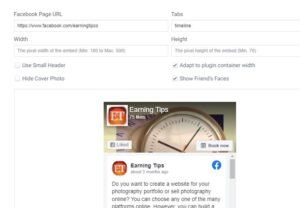We compile today’s episode to show you how to change Blogger blog profile photo. A profile picture may become a branding of your blog, so we should add a perfect profile picture on the blogger.
How to Change Profile Picture in Blogger
To a blog using blogger, first of all, we have to complete out the profile on blogger account with some personal details like filling home page URL, Blog name, display name, location, profile photo, etc. The profile photo represents our blog, that’s why it is very important. So most of the time we should use the logo as a profile picture in the blogger profile. Because, after adding the “About us” gadget, it will show our profile photo by default.
Read More: How to Build a Photography Website in WordPress
However, in some cases, a personal picture of a popular person as a profile photo may increase your blog value more than others.
Step 1:
Go to blogger.com and log in to your blog dashboard. Click the Setting Button from the left sidebar of your dashboard. Keep crawling the page and look at the latest options, you will find General options there. Now click on the “User Profile” Button.
Step 2:
On this page, you will see the option to upload photos in the Profile Photo section. To upload, select a photo from your computer. Also here you can add all your important information as a blog user. When all the work is done, scroll down and click the save button below.
Step 3:
Finally, you have done everything. Just close the tab and go to your blog to see the result.
Closing
As we have discussed above, How to Change Profile Picture in Blogger. If you have any further questions on this topic you can see the FAQ section below.
FAQ
How to Edit Profile in Blogger?
The answer to this question has already been mentioned above. Changing the profile photo and editing the profile is the same thing. You add your profile information to the Edit Profile option.
What should be the blogger profile picture size?
Generally, at least a 500 x 500px size image is best for Blogger Profile Picture.
Similar post